I had a bunch of weird errors, like actionpack requires a certain version of rack, etc. when trying to use the gem install rails and other such commands.
I found it easier to remove any gems that were old, and then just download each gem dependency from rubyforge.org. Then I could download each gem, go to that download folder in the command line, and run sudo gem install GEMNAME – -local, and make sure the versions I wanted for everything were correct
ruby extconf.rb install mysql
extconf.rb:1:in `require’: no such file to load — mkmf (LoadError)
from extconf.rb:1
Make sure the package rubyXX-dev is installed. This will stop the mkmf errors.
ruby extconf.rb install mysql
extconf.rb:1:in `require’: no such file to load — mkmf (LoadError)
from extconf.rb:1
When installing the mysql gem in ubuntu make sure you have the following 3 packages installed: build-essential, rubyXX-dev, and libmysqlclientXX-dev, where the XXs correspond to your version numbers.
If you want to read the log, in ubuntu 9.10 with ruby 1.8.7 and rails 2.3.4 it was in /var/lib/gems/1.8/gems/mysql-2.8.1/ext/mysql_api/mkmf.log
Also be aware that 9.10 ubuntu’s default mysql sock appears to be /var/run/mysqld/mysqld.sock