Apparently, when the page is left, jQuery tries to remove event listeners. When this happens, the jQuery.event.special[type].teardown is null or undefined in a line of the jQuery source. This appears to be a dialog error, or caused by the dialog somehow. The jQuery error is found on line 1948 using the latest release, 1.2.6. (For me this is line 1955 but my jQuery has been a little modified).
I added the following to the if on line 1948 – || !jQuery.event.special[type].teardown. This fixes the jQuery error on line 1948.
if ( !jQuery.event.special[type] || jQuery.event.special[type].teardown.call(elem)
=== false ) {
becomes
if ( !jQuery.event.special[type] || !jQuery.event.special[type].teardown
|| jQuery.event.special[type].teardown.call(elem) === false ) {
This makes it so if the teardown function is undefined, an error won’t occur.
I am fairly certain that this fix doesn’t break anything else, but no guarantees. I didn’t spend a lot of time going into what elem.removeEventListener or elem.detatchEvent does because it looks like the eventListeners are not very consequential. Maybe a little bit more overhead. All I know is when I added the extra if, things worked great from that point on. And what I call a jQuery error could very well be an IE error, a user error (me, of course), etc. I happen to love jQuery.