10:36:54.086 [error] Postgrex.Protocol (#PID<0.522.0>) failed to connect: ** (DBConnection.ConnectionError) tcp connect (127.0.0.1:5432): connection refused - :econnrefused
psql: error: could not connect to server: could not connect to server: No such file or directory<br>Is the server running locally and accepting<br>connections on Unix domain socket "/tmp/.s.PGSQL.5432"?
Even if brew services restart postgres is successful, there may be an error occurring, view your log, which for me with homebrew’s install was tail -n 50 /usr/local/var/log/postgres.log. If you see something like the following, you may need to switch a package version back to something older:
dyld: Library not loaded: /usr/local/opt/icu4c/lib/libicui18n.64.dylib<br>Referenced from: /usr/local/opt/postgresql/bin/postgres<br>Reason: image not found
For me, after an OS update, the icu4c package had been changed, so I needed to switch it back, using brew switch icu4c 64.2