When doing a push to master I was getting
bash: git-upload-pack: command not found
bash: git-receive-pack: command not found
For me my server was not recognizing the git command. I had to add the server paths to my local git config
receivepack = /home3/<myusername>/local/git-1.6.4/git-receive-pack
uploadpack = /home3/<myusername>/local/git-1.6.4/git-upload-pack
where the config file is in the .git directory of my project on local. This line is under the entry for the remote I had set up called ‘origin’ (use the path on the server where the git install is located and make sure git-receive-pack is in there on the server).
BUT,I think the following is be the better solution. Editing the .bashrc worked like a charm. I added the following line to my .bashrc file (look in /etc or you home/ directory if on a shared server) and things worked swimmingly.
export PATH=”$PATH:/home3/<myusername>/local/git-1.6.4″
replace /home3/… with whatever the path to your git install may be.
I’m still not clear on why the path would be different for a bash ssh command, and a client sending a request over ssh to the server. It seems as if even though my server environment variable $PATH includes the path to the git install, the $PATH variables does not include that path if the git commands are invoked over a remote ssh request (like my eclipse working with git). But if I was logged in on a bash shell, the git commands worked great, with no ‘command not found’ errors. Make sure when you install git, that you understand how to make your server recognize the git executable commands, both from the bash and also from remote requests. I’m still unclear on the difference between 1) editing the $PATH environment variable to include your git directory 2) Editing the .bashrc with the export $PATH setting. 3) Making symbolic links from the bin folder to your git install.
Command
apt-get install git-core
will do the magic on debian/ubuntu linuxes