THIS FIX DIDN’T WORK FOR FF ON A MAC. I’m still baffled about how to fix this. I think put a link for a firefox update may be the best solution.
When you select an input in FF <= 2, the blinking cursor wasn’t showing up on a form that was buried in a few layers of divs. No cursor was showing up at all, though some inputs had a half cursor (like it was pushed up off the input).
Looks like FF 3 is okay, but the older versions were acting funny. I guess this is a bug in firefox. I don’t know exactly how the bug works, or what the fixes are, are even what the different causes of the bugs are. There are tons of variations on those 3 items. All I know for me is that by doing the following it fixed the problem:
Wrap each input in <div style=”overflow:auto”></div>.
That fixed it for me. overflow:visible also worked. Overflow hidden has been mentioned as working too, but that broke it again for me. Not sure what the implications of these stylings are on how the inputs display, but they seemed to work fine for me.